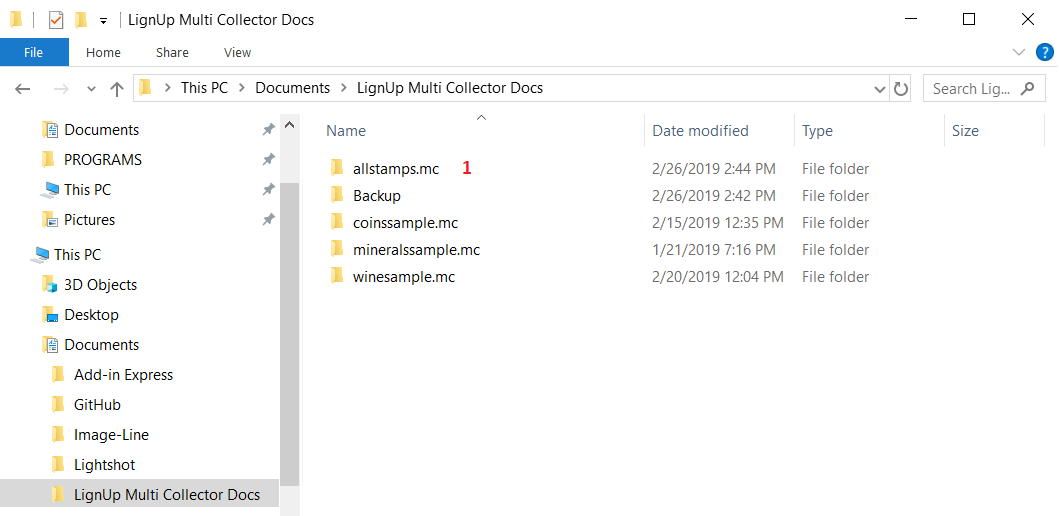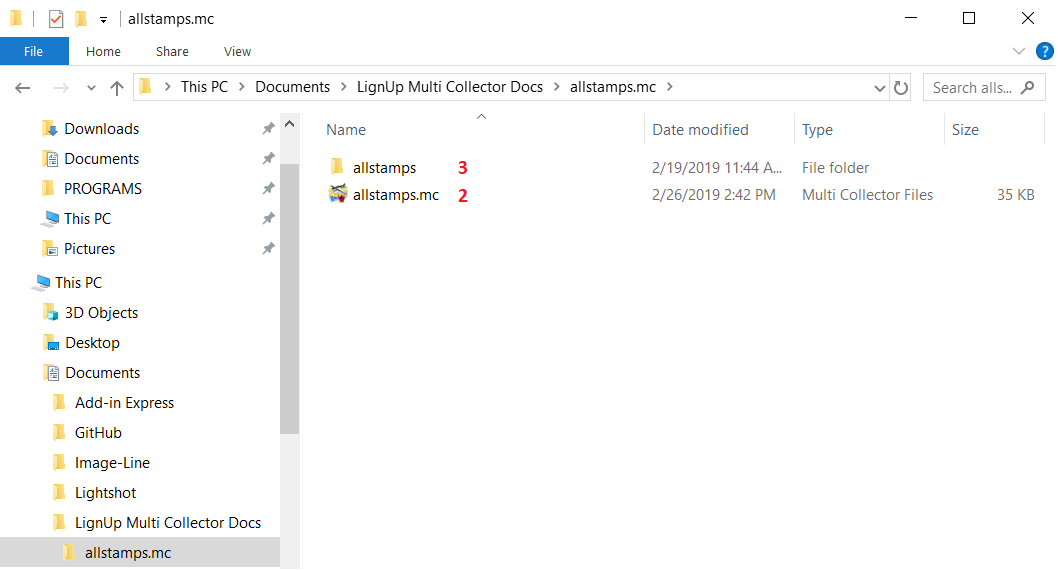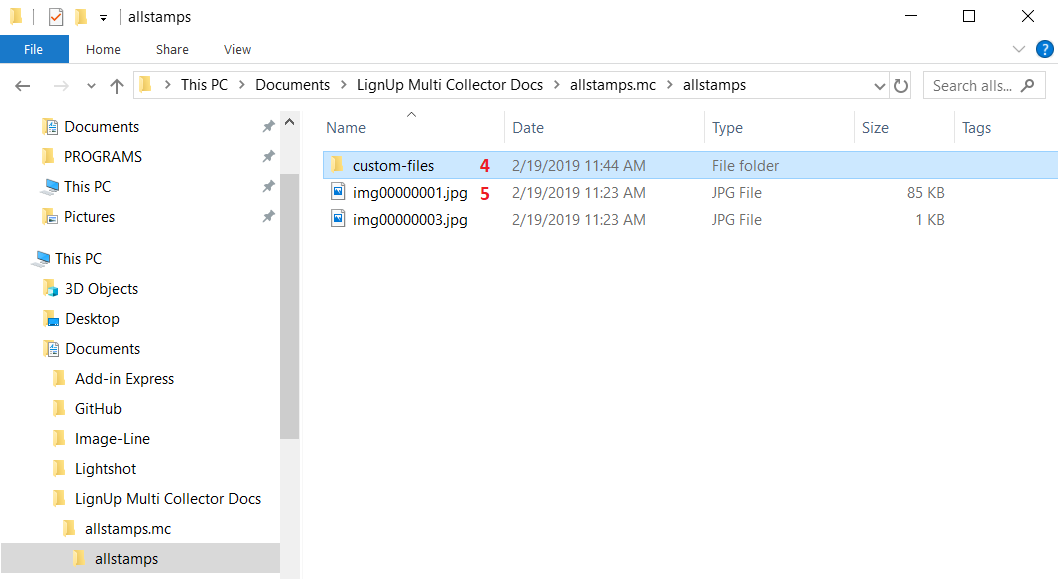After creating the collection in the database manager (see the example of creating the database) you can view the database structure of this collection on your computer. For this:
Windows OS: 1. Transfer to the My Documents -> LignUp Multi Collector Docs folder; 2. Choose the one you need from the list; 3. Open the database.
Mac OS: 1. Transfer to the My Documents -> LignUp Multi Collector Docs folder; 2. Choose the one you need from the list; 3. Open the database.
Multi Collector database structure example: 'allstamps' database is saved in the 'allstamps.mc' folder.[1];
allstamps.mc/ - full db folder; allstamps.mc/allstamps.mc - db entries (main db file) [2]; allstamps.mc/allstamps - folder with all images, external files, reports [3];
allstamps.mc/allstamps/custom-files - folder with user custom files. [4]; allstamps.mc/allstamps/img****.jpg - user images [5].
|