| LignUp Stamp Search Manual |
1. Getting Started - Installation
1.1. Download latest version for Mac or Windows here.
1.2. Execute downloaded file, follow on screen instructions for installation.
1.3. Start Application
- Windows: Use 'LignUp Stamp Search' desktop icon. Or run it from Windows Start menu.
- Mac: Start it from Application menu
1.4. Accept End User License Agreement.
1.5. Choose one of available languages. Click 'Ok'.
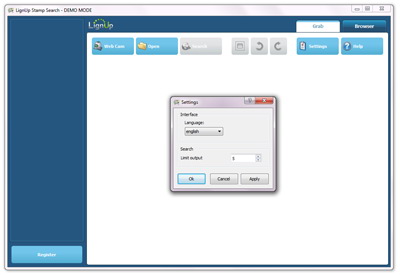
2. Registration
In the Free mode, application use limited database of US stamps (>20.000 stamps). It can properly search only US stamps. To use world wide database of >0.6 Millions worldwide stamps - register your application using following instruction.
2.1. Click on 'Register' (or use Help -> Registration).
2.2. Copy & paste your serial number without any leading, trailing or middle spaces.
2.3. Click on 'Ok'.
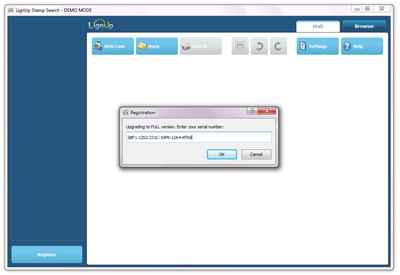
3. Open stamp image for searching
Open your image from file or just capture it by webcam
Attention! Stamp should be rectangular and properly oriented - avoid rotation and perspective transformations!
Open existing image file - PNG, JPEG, TIFF or BMP
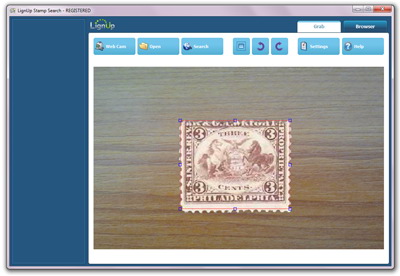
Click on 'Open', choose image file
|
Capture stamp photo from your web camera
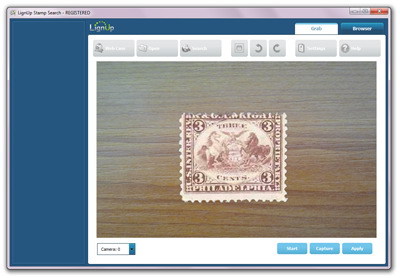
Click on 'Web Cam', focus on stamp
Click 'Apply' to finish |
4. Mark stamp by it's perforation
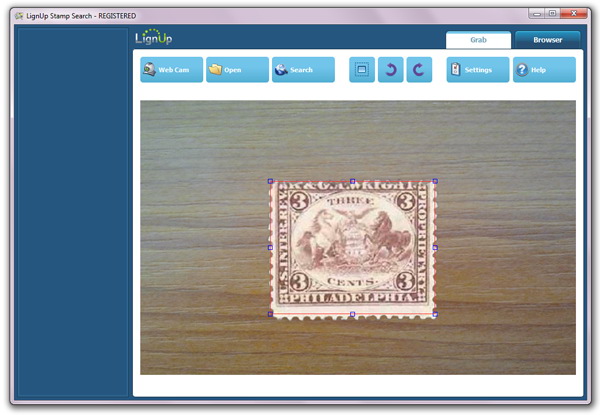
5. Click on 'Search' button
Wait for serach progress completion. This can take several minutes.
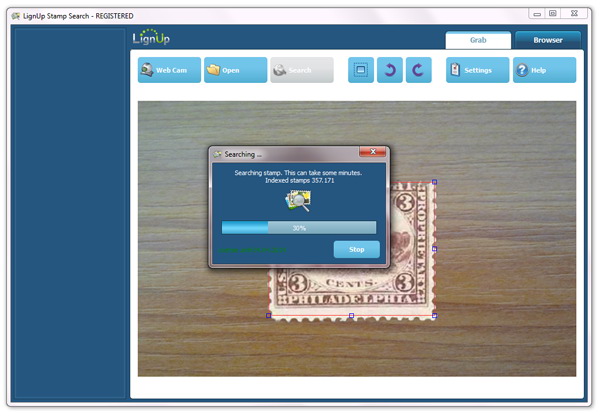
6. Browse available results
Click on the preview icons on the left side of application. Get information about stamp in the embedded web browser.
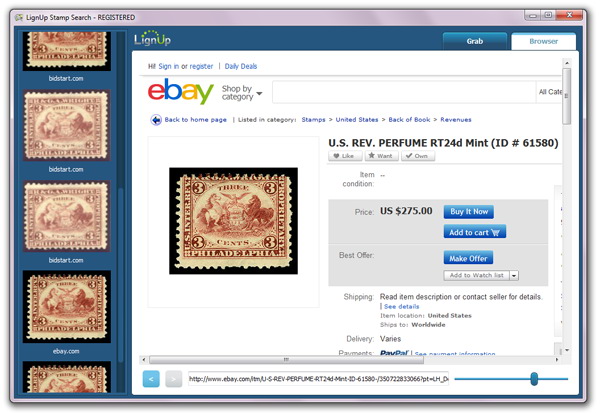
7. Additional information
Stamp search doesn't require to have hi-resolution source photos to find stamps. Hires scans/photos will be automatically downsampled by SS application.
Most important is to eliminate any geometrical deformation and properly select stamp by its perforation.
|
|
Created by LignUp. All rights reserved.