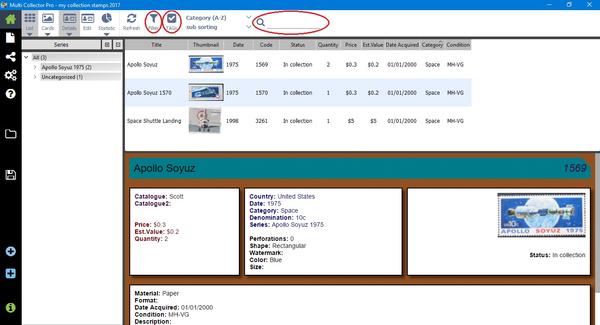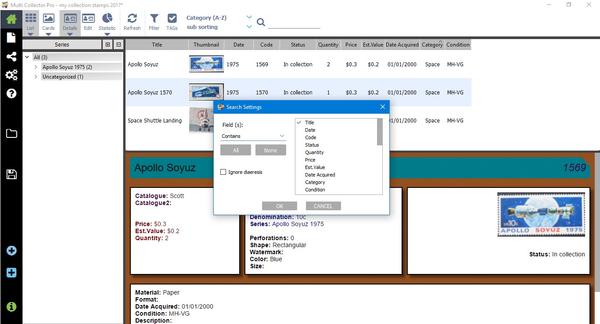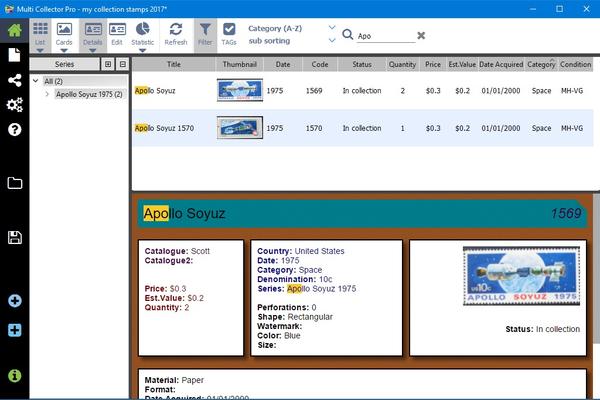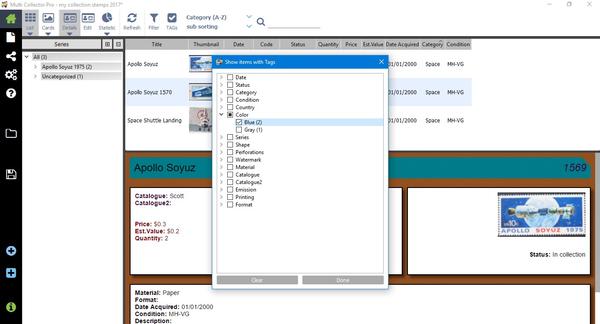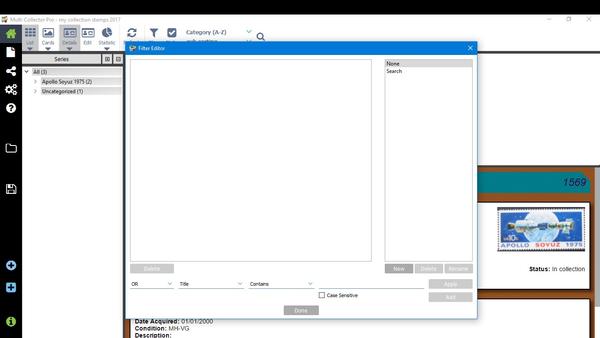Search, Filter, TAG'sWith the help of ‘Filter’, ‘TAG’s’ and ‘Search’ you can configure the search so that you find exactly what you are looking for.
SearchUsing the ‘Search’ function, you can create an individualized selection of items that you are looking for. With the ‘Search setting’, you can select the field that contains your symbol or keyword. Enable the ‘Ignore diaeresis’ function to search for unicode characters.
Enter a symbol or keyword (for example "Apo") in the search bar, and the program displays elements in the table or cards of database elements that contain information about the search criteria you specify. Notice the image in the preview and the results highlighting the correspondences.
TAG’sYou can further narrow the search area by specifying the tags (color, size, etc.) of the item you are looking for.
FilterFor more convenient search of database elements, you can use the ‘Filter’ function.
|