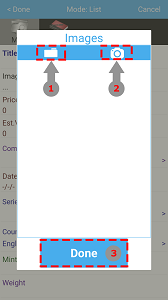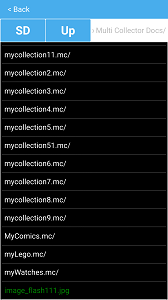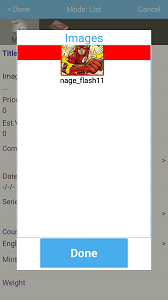1 - Open explorer on your device to choose image. Available files marked by green color
2 - Open camera on your device. You can do photo by tapping the screen or tap button "Back".
3 - Tap button "Done" to save and go back to item editor.
You can delete image. Tap and hold for several seconds on image. Now move image to trash to delete.
|