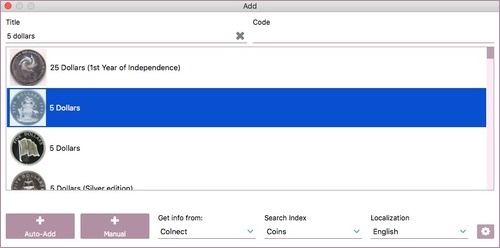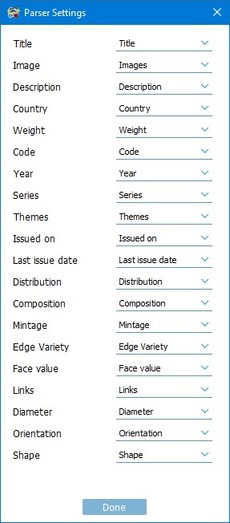Multi Collector allows you to automatically download information and images from popular websites. Click on ‘Add (Web)’. Choose web source and language.
Enter your item description - title or code (catalog, ISBN, part number, etc.). Multi Collector will search for such items and will show a list of items containing your title and/or code. Double click on the item (or click ‘Auto-Add’ button), to download description and images for the selected item into your database.
Use settings to set downloaded data destination. From the left side Multi Collector shows available data for selected parser, from the right side a customer can choose in the combobox destination field to place data (or ‘None’ to skip this data parsing). These settings will be saved as default for your database and will be used each time you are choosing to add items automatically.
Downloading information from the Internet Video Tutorial
|