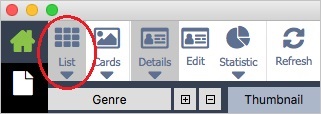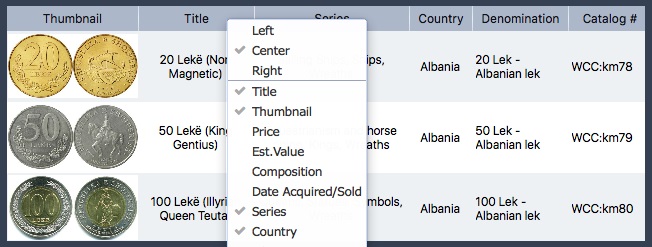This view is activated by clicking on the toolbar ‘List’ button.
In the table view, use the mouse to resize columns by moving the table header columns splitters. To resize rows height, use ‘Height’ button in the toolbar.
The order of the columns can be adjusted by moving the table header. To hide/show columns in the table right click the mouse on the table header. In the menu check or uncheck required fields.
To change the alignment of the column’s content click on the header of the particular column, choose required alignment in the ‘Alignment’ submenu - Left, Right or Center.
|