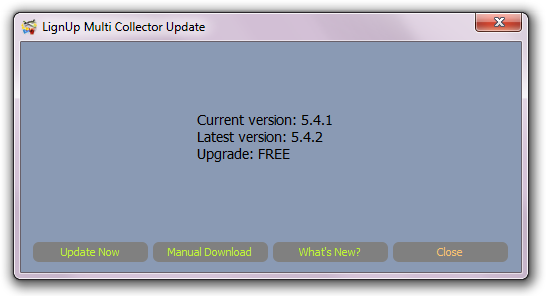Use these instructions to INSTALL or UPDATE MultiCollector.
For WINDOWS1. Go to 'DOWNLOAD' section of Multi Collector. 2. Choose one of the available versions: Free, Standard or PRO/Ultimate/VIP and click on the 'Download' button to start downloading. 3. Save the installation file to your computer. 4. Double click on the installation file and follow the steps in the installation process.
For MacOS1. Go to 'DOWNLOAD' section of Multi Collector. 2. Choose one of the available versions: Free, Standard or PRO/Ultimate/VIP and click on the 'Download' button to start downloading. 3. Locate downloaded file and start it. 4. Move (drag and drop) Multi Collector to your application folder. 5. Confirm overwriting (to update Multi Collector).
Note.You can always re-install and overwrite existing versions of Multi Collector. Your database is stored in an external location; re-installation or un-installation of Multi Collector will not erase your collections (databases).
Download latest version of the PDF Multi Collector ManualDownload PDF Manual
Automatic updateCustomers can use the standard installation sequence to update software or to use Update Manager. Here you can see your current version and the latest version available for download. Using the 'What's New' button customers can get list of recent updates. In the 'Upgrade' field you can see information about a customer's license upgrade capabilities - FREE or PAYABLE.
Click on 'Update Now' to start the update process. This will start the download of new software. After download completion on Mac software it will be automatically re-installed for Mac; on Windows the installer will be launched - follow the onscreen instruction to complete installation.
NOTE! During automatic upgrade in MacOS from MC v.5 to MC v.6 it may happen incompatibility between 2 updates and program will be reported as 'corrupted'. Kindly update it manually. Erase application, download and install it manually.
|